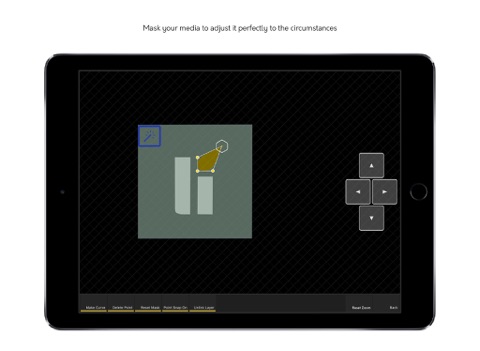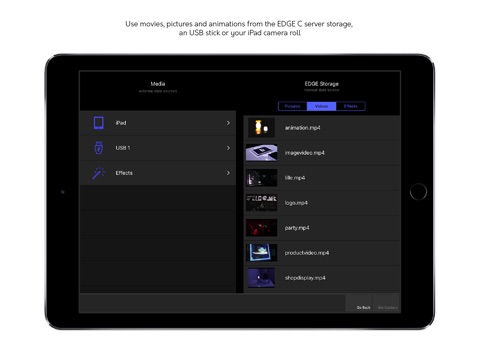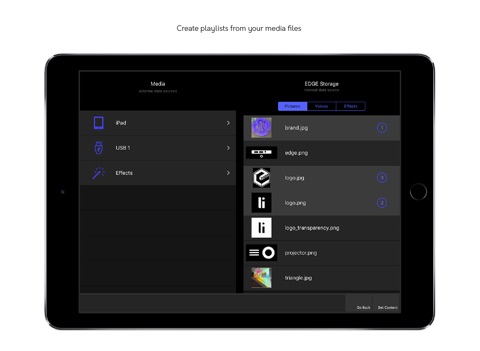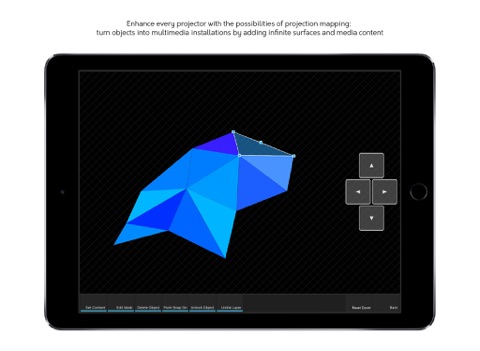
The EDGE C enhances every projector, display or LED wall with the possibilities of video mapping. The EDGE C App is the interface of the EDGE C compact multi video server. Different media content can easily be realized on objects and surfaces quickly, exactly on the edge and in a wide range of angles; for information, advertisement and design.
Create any number of surfaces for media and compile playlists. Mask common formats of all media files and add color effects. Control everything wirelessly via the built-in hotspot. Ease of use and perspective correction will make multi video projections and screen installations a swift and flexible highlight.
Features:
- place your media on any shape by using the integrated mask function
- create polygons with multiple corners and round corners
- use movies, logos, pictures and animations from your camera roll or import media via iTunes
- supported files are MP4, JPEG & PNG files with alpha transparency
- create playlists, play your media in loops and synchronize it
- lock and unlock surfaces
- add color effects and surface formats
- autosave of the last scenario
- support for projectors and screen installations
Note:
This app requires the use of the EDGE C server.
Visit www.light-instruments.de/overview for more information!
The system is designed for a permanent and diverse realization of video mapping and offers an enhanced feature set, stability and efficiency. The EDGE C is a high performance compact video server for professional use. It provides an ambitious set up, but also offers a quick start for beginners with a lot of potential for creative development.
The EDGE C App is the interface of the EDGE C server. Get to know the EDGE C server: www.light-instruments.de/en/edge-c